Elementor website builder is the #1 web creation platform currently supporting over 10M websites worldwide. Being the leading website-building platform for WordPress, it enables web creators to build professional, pixel-perfect websites with an intuitive visual.
Elementor Website Builder features everything you need to build any kind of website, whether your goal is to produce eye-pleasing designs, scale and speed up the website production process, or enhance lead generation.
With the robust design features of Elementor Website Builder, you can adjust every element’s spacing, positioning, padding, and margins exactly as you want. Add over 40 widgets and features to your design, including Box Shadows, Background Overlays, Hover Effects, Headline Effects, Animations, Gradient Backgrounds, CSS Transform, Mask Options, Shape Dividers, Coming Soon Mode, and more.
What’s the Secret Behind the Soaring Popularity of Elementor Website Builder?
ONE PLATFORM, UNLIMITED WEB CREATIONS
PIXEL-PERFECT DESIGNS
FULLY RESPONSIVE
FAST LOADING WEBSITES
OVER 40+ FREE WIDGETS AND COUNTING
TRANSLATED TO 59+ LANGUAGES
Packages We Offer

Steps We Go Through

Project Planning
We sketch the overall project flow according to the quotation and your requirements. It is a part of our initial planning.
Designing the UI
Development
Testinge
Deployment
Maintenance & Review
Frequently Asked Questions Related To Elementor Website Builder
Elementor offers several benefits, including:
- Easy to use: Elementor has a drag-and-drop interface that makes it easy to create and customize your website.
- Powerful: Elementor offers a wide range of features and widgets that allow you to create complex and sophisticated websites.
- Flexible: Elementor is highly flexible and can be used to create a wide variety of websites.
- Responsive: Elementor websites are responsive, which means they will look good on any device, from desktop computers to smartphones.
- SEO-friendly: Elementor websites are SEO-friendly, which means they will be easier to find in search engines.
- Cost-effective: Elementor is a freemium plugin, which means you can use the basic version for free. The Pro version offers additional features and functionality, but it is still very affordable.
Elementor has a few limitations, including:
- It can be slow on low-powered servers.
- It can be difficult to learn for beginners.
- It is not as customizable as some other page builders.
There are some alternatives to Elementor, including:
- Beaver Builder
- Divi
- Visual Composer
- SiteOrigin Page Builder
To install Elementor, you can follow these steps:
- Go to the Elementor website and download the plugin.
- In your WordPress dashboard, go to Plugins > Add New.
- Click the Upload Plugin button and select the Elementor plugin file.
- Click Install Now and then Activate.
To use Elementor, you can follow these steps:
- Create a new WordPress page or post.
- Click the Elementor button in the WordPress editor.
- The Elementor editor will open.
- Drag and drop widgets to create your page.
- Click the Publish button to save your page.
You can customize Elementor by following these steps:
- Go to the Elementor settings page.
- Click the Customize button.
- You can customize the Elementor editor, widgets, and templates.
- Click the Save button to save your changes.
If you are having trouble with Elementor, you can follow these steps:
- Check the Elementor documentation for help with common problems.
- Check the Elementor support forums for help from other users.
- Contact Elementor support for help from the Elementor team.
Elementor Cloud is a new cloud-based platform that allows you to create and manage your Elementor websites. With Elementor Cloud, you can create and edit your websites from anywhere, and you don’t need to worry about hosting or maintenance.
Elementor Pro is the premium version of Elementor. It offers some additional features and functionality, including:
- More widgets
- More templates
- More customization options
- Elementor Cloud support
Elementor Hello Theme is a free WordPress theme that is designed to work seamlessly with Elementor. The theme is lightweight and fast, and it comes with several pre-made templates that you can use to create your website
Elementor API is a powerful tool that allows you to interact with Elementor from other applications. With the Elementor API, you can create custom widgets, automate tasks, and integrate Elementor with other systems.
Here are a few best practices for using Elementor:
- Use the Elementor documentation and tutorials to learn how to use the plugin.
- Start with a simple design and then add more complex elements as you need them.
- Use the Elementor templates to get started quickly.
- Optimize your websites for mobile devices.
- Use the Elementor API to integrate Elementor with other systems.
Types of Website We Offer:
Lets Chat

We’re a bunch of passionate developers hustling in Beyond Bracket Ltd. to make our clients happy whenever they seek for any help to build or redesign any website. Now, if you want to make your customers smile as they visit your web page and convert, let us start by breaking the ice by saying hi or filling up a short form below! We’re pretty quick in responding as well.
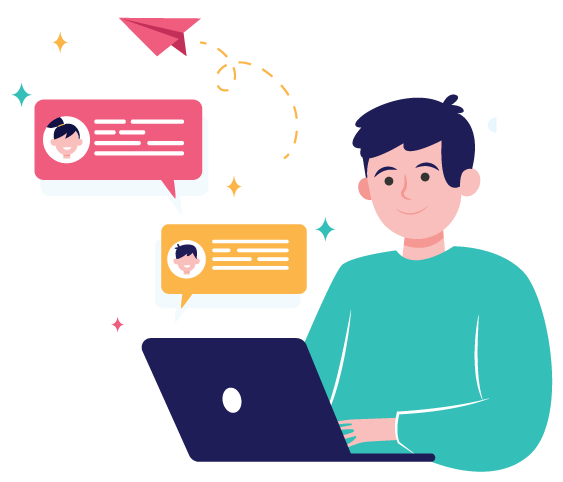
Schedule Free Consultation
mobile: +8801790111871
Email: sales@beyondbracket.com
visit us:
House: 42, Road: 5, Block: E, Banasree, Dhaka, Bangladesh
