Expert Solutions from a Top WordPress Theme Development Company
To establish a brand online and expand it towards a broader audience, a user-friendly and responsive website is the primary requirement. For a better user experience with a website, the development process plays a crucial role. Choosing the wrong CRM or website builder may hamper your website’s performance.
WordPress theme development service might be a handy solution for developing a customizable website. WordPress offers over 60,000 free plugins that help to add a variety of features to your website. Form builders, SEO plugins, Social Media plugins, E-commerce plugins, and there are more effective plugins offered by WordPress which are necessary for developing a complete website.
We can expertly customize WordPress Themes according to your business needs and specific demand. WordPress Theme Installation, Theme Customization, Plugin Customization, SEO Optimization, WordPress Migration, and there are more you can get from us.
Why do you need WordPress Theme Development Company?
To develop a theme that matches your business needs
Choose a website theme that suits your business needs. If customization is required, consult a Custom WordPress Theme Developer for effective solutions.
To get freedom with your design and application
Custom WordPress themes offer unrestricted possibilities and don’t force your content into predefined patterns or themes. To create your ideal business website, consider using WordPress Theme Customization services.
To get free plugins for SEO analysis
To get fully customizable features
WordPress Theme Development Service Categories
- WordPress Installation and Integration
- WordPress Theme Customization
- WordPress Plugin Customization
- Add Custom Functionality
- Responsive Layout Conversion
- Search Engine Optimization
- WordPress Migration
- WordPress Support and Maintenance
WordPress Theme Development
Packages We Offer

Starter Package
Get your favorite theme installed on your device with all the predefined features and dummy content. New plugins or new features will not be added to the site. We will upload your business logo wherever it can take place.
Complete Package
We’ll install and set up the theme of your choice. We’ll customize your website to meet your specific needs. With this package, we’ll work on up to 6 pages. We’ll also provide relevant images and text content for each section of your site.
Here are some of the specific customizations we can do:
- Change the colors and fonts of your website
- Add or remove pages
- Change the layout of your website
- Add features like a blog or a contact form
- Integrate with your social media accounts
We’ll also provide you with relevant images and text content for each section of your website. This will save you time and effort, and it will help to ensure that your website is well-designed and informative.
Custom Package
We will customize your chosen theme to meet your specific needs. We will create up to 12 pages for your website. If you have images and other content, we will use them. If not, we will add relevant content to each section of your website. We will also optimize your website for search engines and deliver it to you within 15 days.
Here are some of the specific customizations we can do:
- Change the colors and fonts of your website.
- Add or remove pages.
- Change the layout of your website.
- Add features like a blog or a contact form.
- Integrate with your social media accounts.
- Optimize each section with proper SEO.
- Optimize the website’s speed.
We will also provide you with relevant images and text content for each section of your website. It will save you time and effort, and it will help to ensure that your website is well-designed and informative.
We will optimize your website for search engines by adding relevant keywords and phrases to your website’s content and code. It will help your website rank higher in search engine results pages (SERPs), which will lead to more traffic to your website.
We will deliver your website to you within 15 days. This includes the time it takes to customize your chosen theme, create up to 12 pages, add images and content, and optimize your website for search engines.
Steps We Go Through

Project Planning
We sketch the overall project flow according to the quotation and your requirements. It is a part of our initial planning.
Designing the UI
Development
Testinge
Deployment
Maintenance & Review
Frequently Asked Questions Related To WordPress Theme Customization Service
There are many benefits to using a page builder, including:
- Ease of use: Page builders are very easy to use, even for people who don’t know how to code.
- Flexibility: Page builders allow you to create a wide variety of layouts with a variety of elements.
- Speed: Page builders can help you create web pages quickly and easily.
- Cost-effectiveness: Page builders are typically much more cost-effective than hiring a web developer to create your pages.
What are the drawbacks of using a page builder? There are a few drawbacks to using a page builder, including: - Limited functionality: Some page builders may have limited functionality, so you may not be able to create the exact layout you want.
- Security risks: Some page builders may be more vulnerable to security risks than others.
- Lack of control: If you use a page builder, you may have less control over the code that is used to create your pages. This can make it difficult to make changes to your pages in the future.
Some of the most popular page builders include:
- Elementor
- Beaver Builder
- Divi
- Thrive Architect
- Visual Composer
There are a few factors to consider when choosing a page builder, including:
- Your budget: Page builders can range in price from free to hundreds of dollars per year.
- Your skill level: If you’re not comfortable with coding, you’ll want to choose a page builder that is easy to use.
- The features you need: Some page builders have more features than others. Make sure to choose a page builder that has the features you need.
- The compatibility with your website: Make sure to choose a page builder that is compatible with your website’s platform.
There are many reasons why you might want to develop your WordPress theme. Here are a few:
- To create a unique look and feel for your website.
- To add functionality that is not available in the default themes.
- To save money on custom development.
- To learn more about WordPress development.
- Ease of use: WordPress themes are typically very easy to use, even for people who don’t know how to code.
- Flexibility: WordPress themes allow you to customize the look and feel of your website without having to code.
- Cost-effectiveness: WordPress themes are typically much more cost-effective than hiring a web developer to create your website.
There are a few drawbacks to using a WordPress theme, including:
- Limited functionality: Some WordPress themes may have limited functionality, so you may not be able to create the exact website you want.
- Security risks: Some WordPress themes may be more vulnerable to security risks than others.
- Lack of control: If you use a WordPress theme, you may have less control over the code that is used to create your website. This can make it difficult to make changes to your website in the future.
Some of the most popular WordPress themes include:
- Astra
- OceanWP
- Elementor
- Divi
- GeneratePress
There are a few factors to consider when choosing a WordPress theme, including:
- Your budget: WordPress themes can range in price from free to hundreds of dollars.
- Your skill level: If you’re not comfortable with coding, you’ll want to choose a theme that is easy to use.
- The features you need: Some themes have more features than others. Make sure to choose a theme that has the features you need.
- The compatibility with your website: Make sure to choose a theme that is compatible with your website’s platform.
Here are a few best practices for WordPress theme development:
- Start with a good theme: If you’re not sure how to start, start with a good theme. There are many free and premium themes available that can give you a good starting point.
- Use a child theme: If you want to customize a theme, use a child theme. This will allow you to make changes to the theme without affecting the original theme.
- Use clean code: Write clean code that is easy to read and maintain.
- Test your theme: Before you publish your theme, test it thoroughly to make sure it works correctly.
- Document your theme: Document your theme so that other developers can understand how it works.
There are many reasons why you might want to use WooCommerce, including:
- It’s free and open-source: WooCommerce is free to download and use, and the source code is available for anyone to modify.
- It’s flexible: WooCommerce is very flexible and can be customized to meet your specific needs.
- It’s well-supported: WooCommerce has a large and active community of users and developers who can help you with any problems you might encounter.
- It’s secure: WooCommerce is regularly updated with security patches to keep your store safe.
There are a number of ways to promote your WooCommerce store, including:
- Search engine optimization (SEO): Make sure your store is optimized for search engines so that people can find it when they’re searching for products like yours.
- Social media: Promote your store on social media platforms like Facebook, Twitter, and Instagram.
- Email marketing: Collect email addresses from your customers and send them email newsletters about your products and promotions.
- Pay-per-click (PPC) advertising: Use PPC advertising to display ads for your store on search engine results pages (SERPs).
Types of Website We Offer:
Lets Chat

We’re a bunch of passionate developers hustling in Beyond Bracket Ltd. to make our clients happy whenever they seek for any help to build or redesign any website. Now, if you want to make your customers smile as they visit your web page and convert, let us start by breaking the ice by saying hi or filling up a short form below! We’re pretty quick in responding as well.
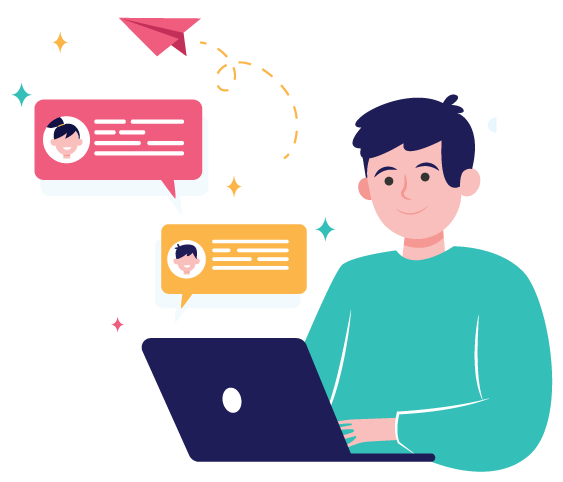
Schedule Free Consultation
mobile: +8801790111871
Email: sales@beyondbracket.com
visit us:
House: 42, Road: 5, Block: E, Banasree, Dhaka, Bangladesh
