Migrating from WooCommerce to Shopify is a great way to improve the security, stability, and functionality of an online store. Before you consider doing so, it is wise to measure the benefits and doubts to carefully determine whether the decision is right for your business or not.
Table of contents
- WooCommerce vs Shopify
- How to migrate from WooCommerce to Shopify?
- Top WooCommerce migration tools
- Best plugins for WordPress to Shopify migration
- Points to consider before migrating from WooCommerce to Shopify
WooCommerce is one of the most popular open-source ecommerce plugins for WordPress. Over 30 million people use it and it is currently one of the top choices for e-commerce developers.
Despite its peak in popularity, there are several deciding factors why many developers or business policymakers prefer the Shopify platform over WooCommerce. What are those factors? Let’s know each one.
WooCommerce vs Shopify
- Security: Shopify is safer than WooCommerce. It uses several security measures to protect customer data, including PCI compliance, fraud protection, and regular security audits. On the other hand, WooCommerce is an open-source platform, which means it is more vulnerable to security attacks like SQL Injection, Cross-site Scripting (XSS), File Upload Vulnerabilities, Malware Attacks, etc.
- Scalability: Shopify can handle more traffic and more orders than WooCommerce. Growing businesses or businesses expecting to experience high traffic volumes must consider this factor. At this point, WooCommerce gradually becomes difficult to scale as a business grows.
- Features: Shopify offers a wide range of features. It includes features like built-in marketing tools, shipping and fulfillment, order management, reporting and analytics, and customization. WooCommerce has limited functions. It requires the use of third-party plugins for many of these features.
- Customer support: If you experience any problem with Shopify, a dedicated team of experts is 24/7 active to assist you. On the other hand, WooCommerce does not have a dedicated customer support team. So, it takes time longer than expected to get a perfect solution to any query.
Now that we have understood that Shopify can provide better support than WooCommerce in many aspects of eCommerce business, let’s check a little about how to move a site from WooCommerce to Shopify and what are the available software for it.

How to migrate from WooCommerce to Shopify?
There are two ways available to migrate from WooCommerce to Shopify. One is Manual Migration and the other one is using a Migration App. We will discuss both.
Manual migration
Manual migration is one of the most time-consuming development approaches. It involves manually exporting your database, your customers, products, images, orders, and other data. You can go through the following steps while migrating manually:
- Back up your WooCommerce store: It is the first and one of the most important steps in case anything goes wrong during the migration process. You can use plugins like BackWPup, Duplicator, WPvivid, etc to back up your store.
- Export your WooCommerce data: Using the WooCommerce Export plugin like WP All Export, WooCommerce CSV Export, WooCommerce Product CSV Export, etc, you can export all your data. It will create a CSV file containing your products, customers, orders, and other data.
- Create a Shopify account: Creating a Shopify account takes no charge.
- Choose a Shopify plan: Choose the Shopify plan that best meets your business needs.
- Import your WooCommerce data into Shopify: Import your WooCommerce data into Shopify using the Shopify Import/Export tool. There are ample Shopify apps available that can help you migrate your store from WooCommerce to Shopify.
- Customize your Shopify store: Change the theme, add products, and set up shipping and payment options.
- Launch your Shopify store: Once you are all set for your store, you can launch it and start selling!
Things to consider before choosing a plugin
Whichever plugin you use for importing or exporting your website data, you should never rely on one single plugin. Regularly keep a backup file of your site to protect your store in case of any disaster.
How to choose the best WordPresss/WooCommerce backup plugin?
- If you are looking for a simple and easy-to-use plugin, UpdraftPlus is a good option.
- If you need a more versatile plugin with more features, go with BackWPup.
- If you need a cloud-based plugin with automatic backups, WPvivid might be a good companion.
- If you need a premium plugin with additional features, choose BackWPup Pro.
How to choose the best export plugin?
- Choose WP All Export plugin if you want to export a data set of different categories and classes.
- If you need to export specific data sets, such as products or orders, WooCommerce CSV Export or WooCommerce Product CSV Export are good options.
Migration app
The overall migration process can be sped up and simplified with the use of several migration apps. Now you must be thinking, what are those apps?
When choosing a migration app, it is important to note that some migration apps may not be compatible with all versions of WooCommerce or Shopify. It is always best to check the app’s compatibility before using or purchasing it.
Depending on the app you’re using, there may be a difference in the data migration procedure. The most popular apps, however, let you choose the data you want to transfer and the format in which you want to do it.
Top WooCommerce Migration Tools
Shopify Migration Assistant
Positive sides:
- Free: Shopify Migration Assistant does not cost a single penny.
- Easy to use: The Shopify Migration Assistant is easy to use and requires no technical knowledge.
- Quick: The Shopify Migration Assistant can migrate your data quickly.
- Reliable: Thousands of businesses have used Shopify Migration Assistant to migrate their data to Shopify.
Negative sides:
- Limited features: Being a free app, Shopify Migration Assistant does not offer as many features as some paid migration services.
- Not all data is migrated: You won’t be able to migrate data like custom fields, product variations, or customer reviews, with the Shopify Migration Assistant.
- Requires manual intervention: The Shopify Migration Assistant requires some manual intervention. To integrate Shopify with your products and customers, you must map them.
LitExtension
Positive sides:
- Wide range of supported platforms: LitExtension supports many platforms, including WooCommerce, Shopify, Magento, OpenCart, and others. So, you can use LitExtension to migrate your data to almost any platform.
- Secure migration: LitExtension uses the latest security measures to protect your data during migration.
- Accurate migration: LitExtension has a high migration success rate, giving you confidence that your data will be migrated correctly.
- Affordable pricing: LitExtension offers affordable pricing. So you can choose the exact plan needed for your business.
- Excellent customer support: LitExtension offers 24/7 support via chat, email, and phone. Thus you can always get help whenever you need it.
Negative sides:
- In particular, if you are moving a lot of data, the migration procedure might be difficult.
- The use of LitExtension comes with a learning curve. This is due to LitExtension’s extensive features and option set.
- It may take a while to complete the conversion, especially if you have a lot of data to move.
Weglot
Positive sides:
- Multilingual migration: The most amazing feature of Weglot is its multilingual migration. It can help you migrate your website to multiple languages quickly and easily.
- Automatic translation: Weglot offers automatic translation. Therefore, you can translate your website into multiple languages without manual intervention.
- Human translation: Weglot also offers human translation where you can translate your website by any professional translator.
- SEO friendly: Weglot is SEO friendly. As a result, search engines will index your website in all languages that you have translated it into.
- Affordable pricing: Weglot offers affordable plans.
Negative sides:
- Not all features are available on the free plan.
- Translation quality can be inconsistent
- There is a learning curve. Because Weglot offers a lot of features and options.
All in One Migration
Positive sides:
- Easy to use: Using All in One Migration is quite simple. You won’t have any issues using it even if you have no prior knowledge of migration.
- Secure: The most recent security technologies are used by All in One app to safeguard your data during migration.
- Accurate: All in One Migration offers a high accuracy rate while migrating any data.
- Affordable: All in One Migration offers an affordable package to help out your business the most.
Negative sides:
- Not all platforms are supported: Some platforms are not supported by All in One Migration. WordPress, WooCommerce, Joomla, and Drupal are all presently supported.
- Not all data is migrated: Not all data is migrated through All in One Migration. Only critical data, such as posts, pages, goods, and customers are migrated.
- The migration process can be time-consuming: It may take a while to complete the conversion, especially if you have a lot of data to move.
WooStrap
Positive sides:
- Easy to use: Using WooStrap is simple, especially for new users. Its drag-and-drop user interface makes it simple to design and edit your website.
- Wide range of features: A vast choice of templates, widgets, and extensions are just a few of the things that WooStrap provides. This enables you to design a website that is unique and suits your unique requirements.
- Scalable: As your company expands, you can quickly add additional features and capabilities to your website because of WooStrap’s scalability.
- Affordable: A cheap solution for building a unique website is WooStrap. WooStrap is offered in both a free and a premium edition, with the latter offering more features and support.
Negative sides:
- Not as customizable as some other platforms: Compared to certain other systems, such as WordPress, WooStrap is less configurable. It still provides a broad variety of features and possibilities, though, so you may design a unique website.
- Can be slow for large websites: When used with a lot of plugins and extensions, WooStrap may run slowly on large websites.
When choosing a platform for creating a custom website, it is important to consider your specific needs and budget.

Best plugins for WordPress to Shopify Migration
Here are the top 10 most used WordPress plugins for migrating to Shopify:
- WP EasyCart to Shopify: Businesses who wish to move their entire WordPress store to Shopify may consider using this plugin. All of your goods, categories, clients, and orders are instantly imported into Shopify.
- Cart2Cart: For companies who wish to switch their entire WordPress store over to Shopify, this plugin is yet another excellent choice. Additionally, Shopify receives immediate import of all of your items, categories, clients, and orders.
- WP All Import: This plugin is a great option for businesses that want to import a specific set of data from their WordPress store to Shopify. For example, you could use this plugin to import your product catalog or your customer list.
- WP Data Transfer: The WP Data Transfer plugin allows you to move data from WordPress to Shopify. It supports a wide range of data types, including products, categories, customers, and orders.
- WP All Export: This plugin may be used to export data from WordPress to a CSV file and is a general-purpose data export plugin. This CSV file may then be imported into Shopify.
- WP Migrate DB: This plugin is a general-purpose database migration plugin that can be used to migrate data from WordPress to Shopify. It supports a wide range of database types, including MySQL, PostgreSQL, and SQLite.
- WP CLI: This plugin allows you to manage your WordPress site from the command line. You can use this plugin to export your data from WordPress to a CSV file, which you can then import into Shopify.
- WP Backup: This plugin allows you to create backups of your WordPress site. In case anything goes wrong, this is a good practice to follow before migrating to Shopify.
Points To Consider Before Migrating From WooCommerce to Shopify
Here are some points that most people do not consider before migrating from WooCommerce to Shopify:
- Data migration: Data migration from WooCommerce to Shopify may be a difficult and drawn-out procedure. Make sure that all of your data, including items, customers, orders, and shipping, is successfully moved.
- Technical expertise: Some technical knowledge might be needed to transition from WooCommerce to Shopify. If you lack the required expertise, you might need to engage a developer to assist you with the transfer.
- Cost: It might be pricey to switch from WooCommerce to Shopify. Depending on the size of your store and the complexity of the data conversion, the migration will cost more or less.
- Downtime: Your store will need to go offline when switching from WooCommerce to Shopify. This may affect your sales and customer satisfaction.
- Customer support: Shopify offers customer assistance around-the-clock. However, you might have to wait longer for assistance if your WooCommerce store is having any issues.
Here are some tips for migrating from WooCommerce to Shopify:
- Plan your migration carefully: It’s crucial to thoroughly plan the relocation before you begin to migrate from WooCommerce to Shopify. This includes figuring out the migration’s scope, establishing a budget, and detecting any potential issues.
- Use a migration service: You may transfer your data from WooCommerce to Shopify using a variety of migration options that are available. These services may facilitate and expedite the relocation process.
- Test your migration: It’s crucial to test your store after the migration is finished to make sure everything is operating as it should. This involves testing your goods, clients, orders, and delivery data.
- Communicate with your customers: Inform your customers of the move and any anticipated disruption. This will lessen any negative effects on your sales and assist in controlling their expectations.
Overall, Shopify is a mind-blowing platform for e-commerce businesses of all sizes. It is easy to use, affordable, and offers a bunch of healthy features that can help you grow your business. If you are looking for a trustworthy and authorized platform to start your e-commerce business, Shopify is a great option to consider.